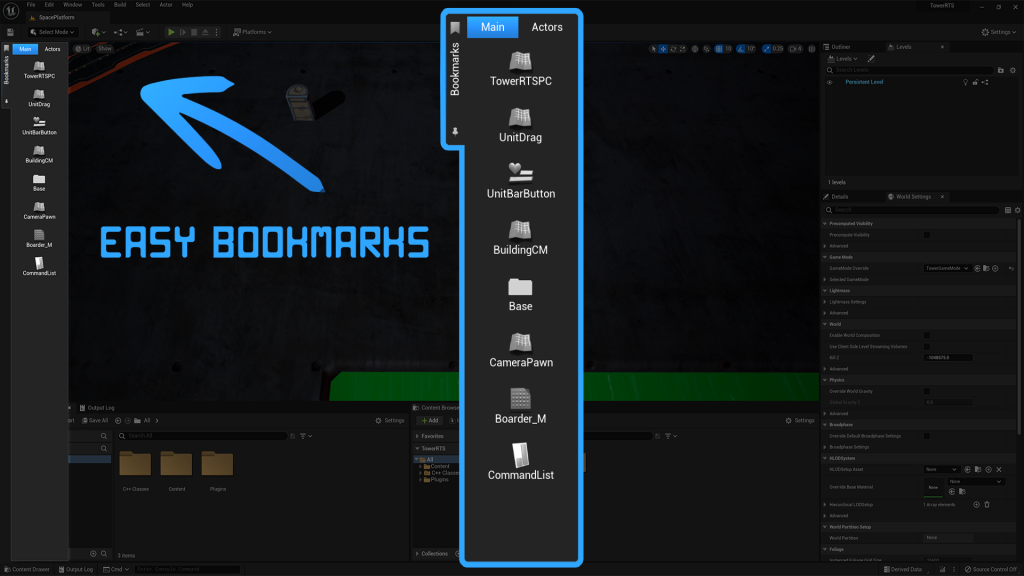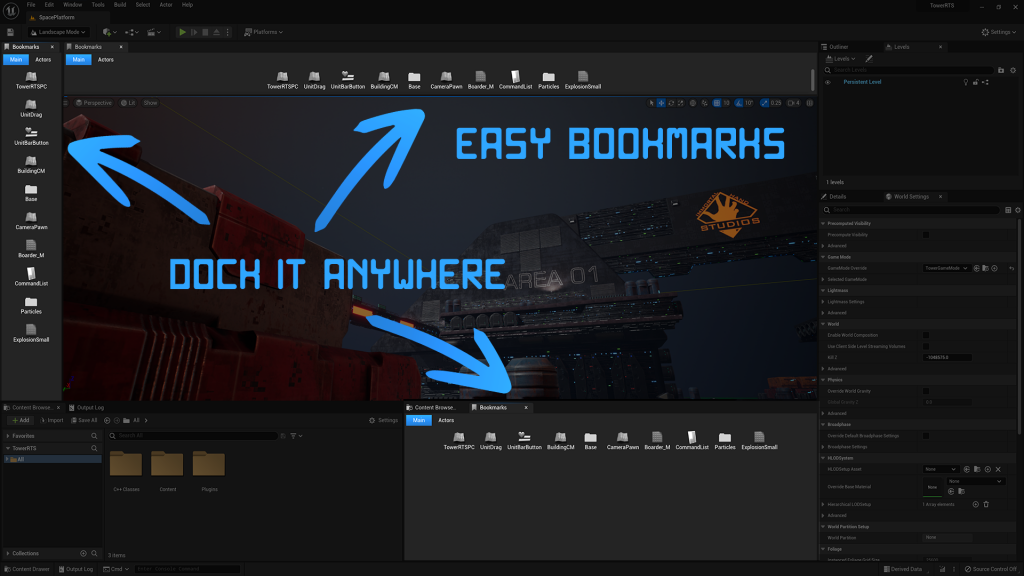Introduction
Easy Bookmarks is a tool which allows users to create shortcuts to assets and folders reducing or removing the need to use the content browser to access their regularly used assets or folders lowering wasted browsing time, Easy Bookmarks can also be used in any Orientation that being a toolbar or a window, Easy Bookmarks supports both UE4 and UE5.
Features:
- Save Shortcuts to Folders and Assets
- Supports Toolbar or Window Layouts
- Set Custom Bookmark Icons
- Rename Bookmarks
- Locate Assets via the Bookmark Options Menu
- Create Custom Tabs to Categorize your Bookmarks
- Clean Drag-and-Drop Operations For Easy Organization
Enabling Plugin
In order to enable the plugin go to Edit -> Plugins, select Immortal Hand Studios category and check Enabled for Easy Bookmarks.
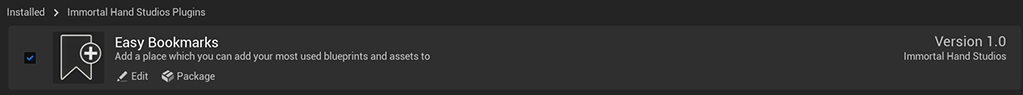
Once the plugin is enabled you will find a new button added to the bottom of the Window Menu named Easy Bookmarks. You can then drag the new window to the position which fits your needs best, right clicking the tabs and bookmarks will bring up a menu which your then able to Create, Rename, Find, Set/Pick/Reset Icons and Edit editor widgets directly from, you can reorder your icons or tabs by simply dragging then to new locations.
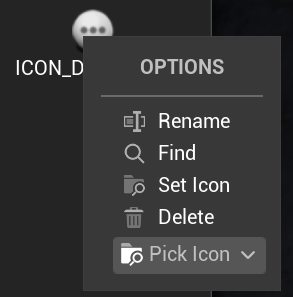
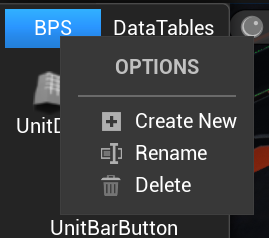
View Modes
You can switch between two view modes for each the Bookmark and Tab buttons via the Projects Settings -> Immortal Hand Studios -> Easy Bookmarks.
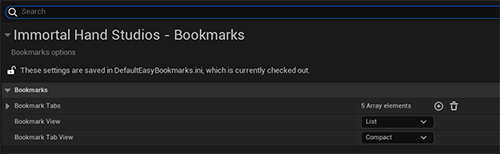
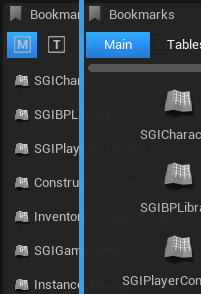
Saved Data
You saved bookmark data is stored in a ini file in your projects config files "MyProject\Config\DefaultEasyBookmarks.ini" you can share bookmark ini files with team members or exclude it from your source control to have your own bookmark saved locally.